1. Go to Settings → Click on “Security” → Allow Unknown Sources
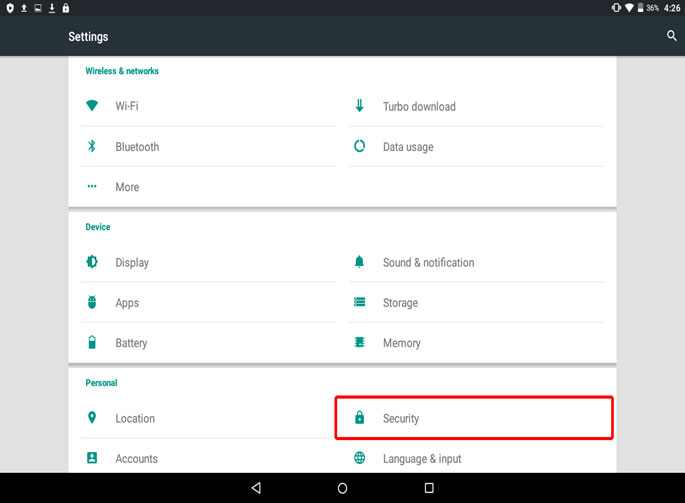
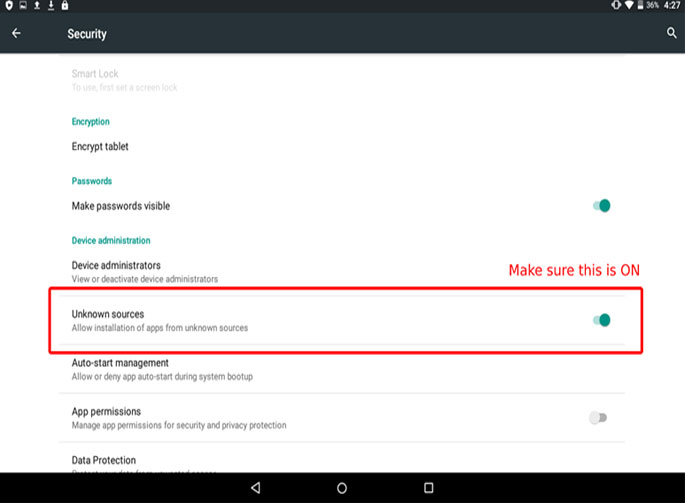
2. Go to tablet browser and navigate to apps.vapemenu.com and then download
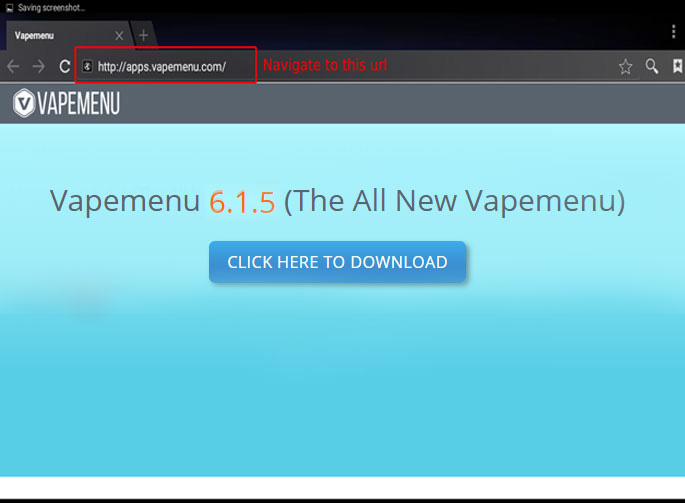
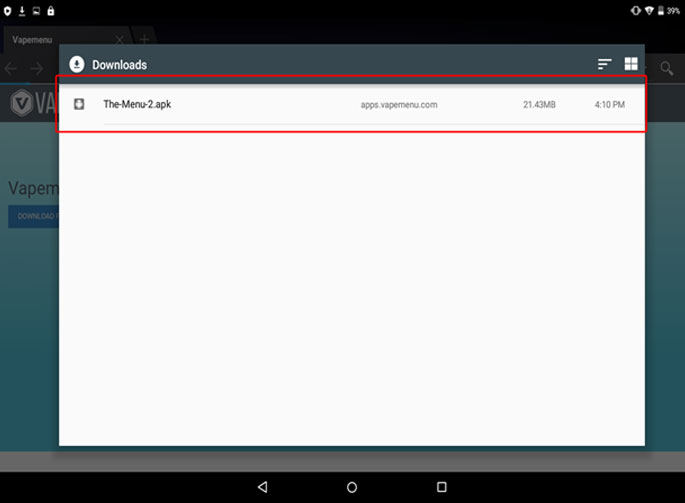
3. Click “Install” and then launch the application
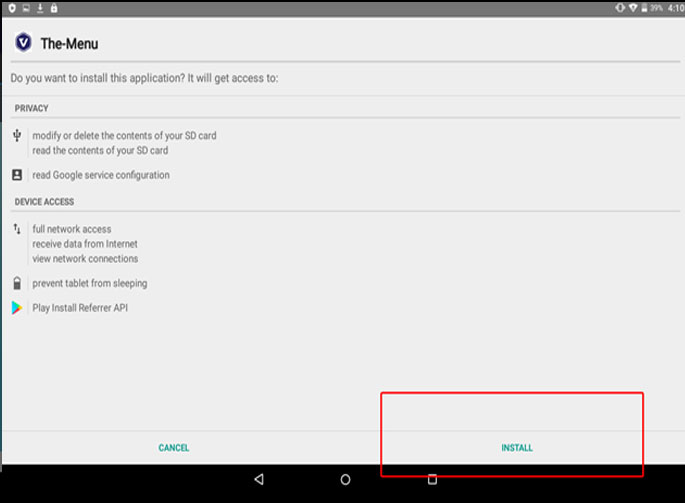
1. Go to account.vapemenu.com & sign into your account.
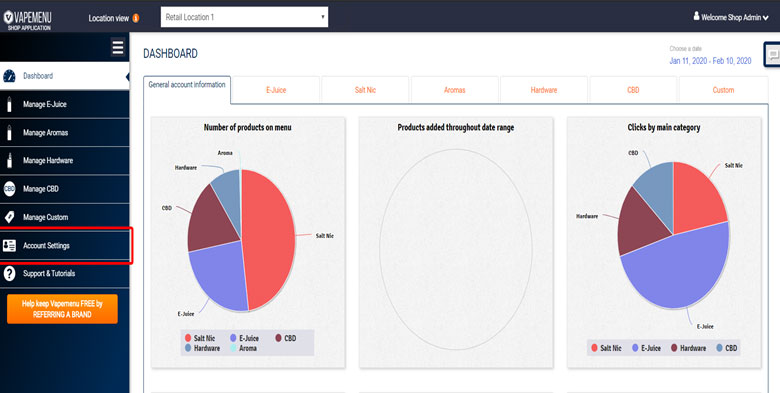
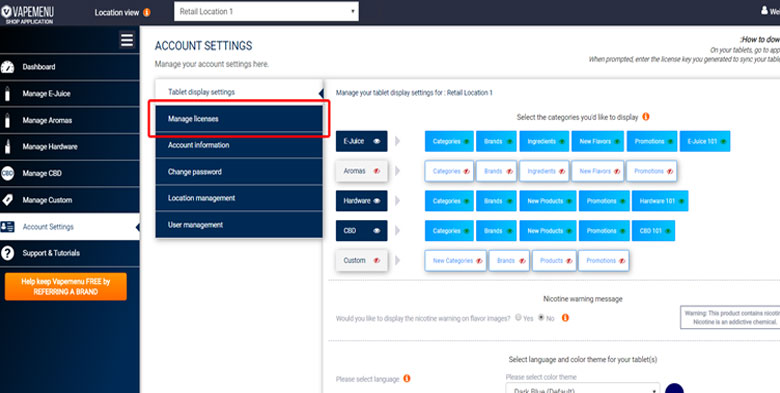
2. Navigate to “Account Settings” → “Manage Licenses” → “Generate License Key” → “Generate” (*Separate license key required for each tablet)
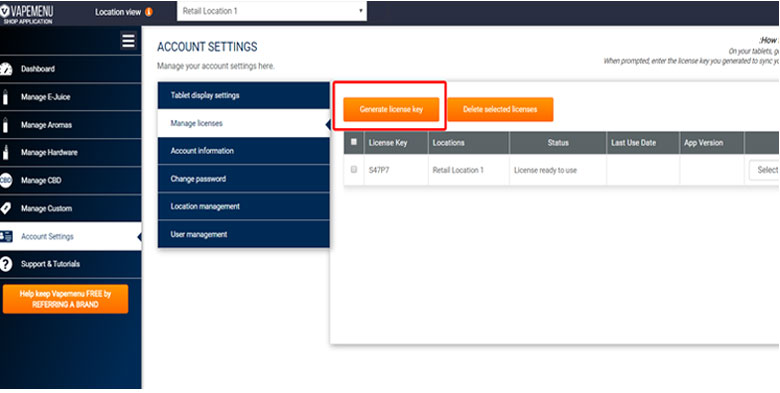
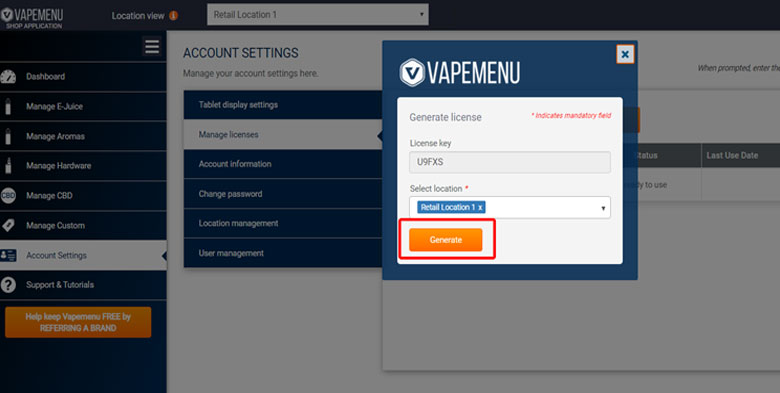
1. Go back to the Vapemenu application on your tablet and input the license key you generated
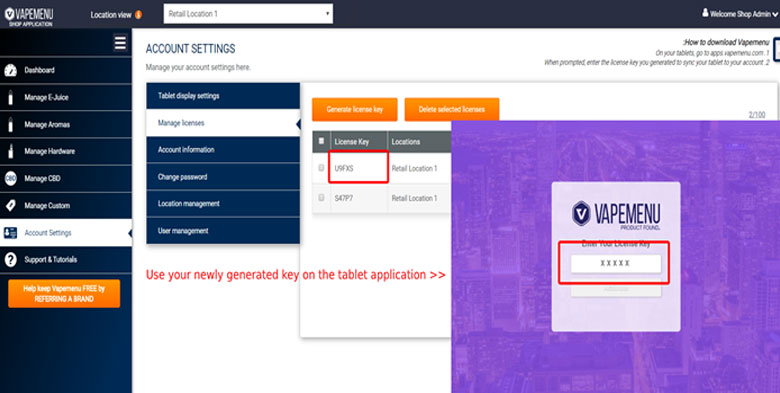
2020 © Uptrend Media, All rights reserved by Vapemenu